Step into a new era of digital security! The day you’ve been waiting for, yet no one was aware of, has finally arrived.
I’ve been working on the new beta version of ShareShield for a few months now, and finally, we are live.
The beta is an architectural more than visual overhaul. You get better performance, a stronger backend, extra features, and the chance to pay for the best.
The 23.11 beta is not an update, it’s a rewrite. A part of a larger and bolder strategy.
Ready to experience the enhanced ShareShield beta? Log in now to explore these exciting features!
Here’s what’s new.
These new features are available on all-tiers.
- 🌗 Light/Dark mode
- 👥 User accounts
- 🔑 Password generator
- 📃 Secret management page
Introducing Light/Dark mode
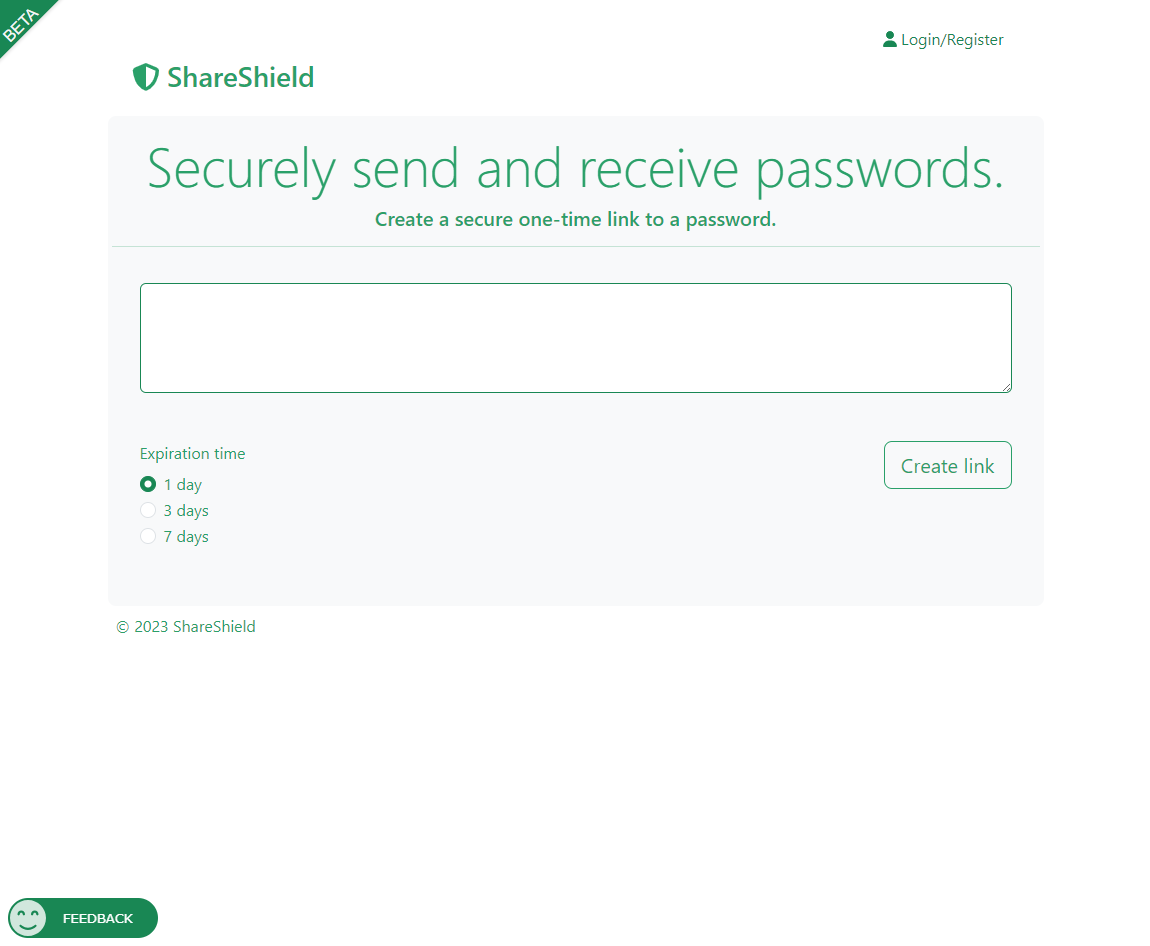
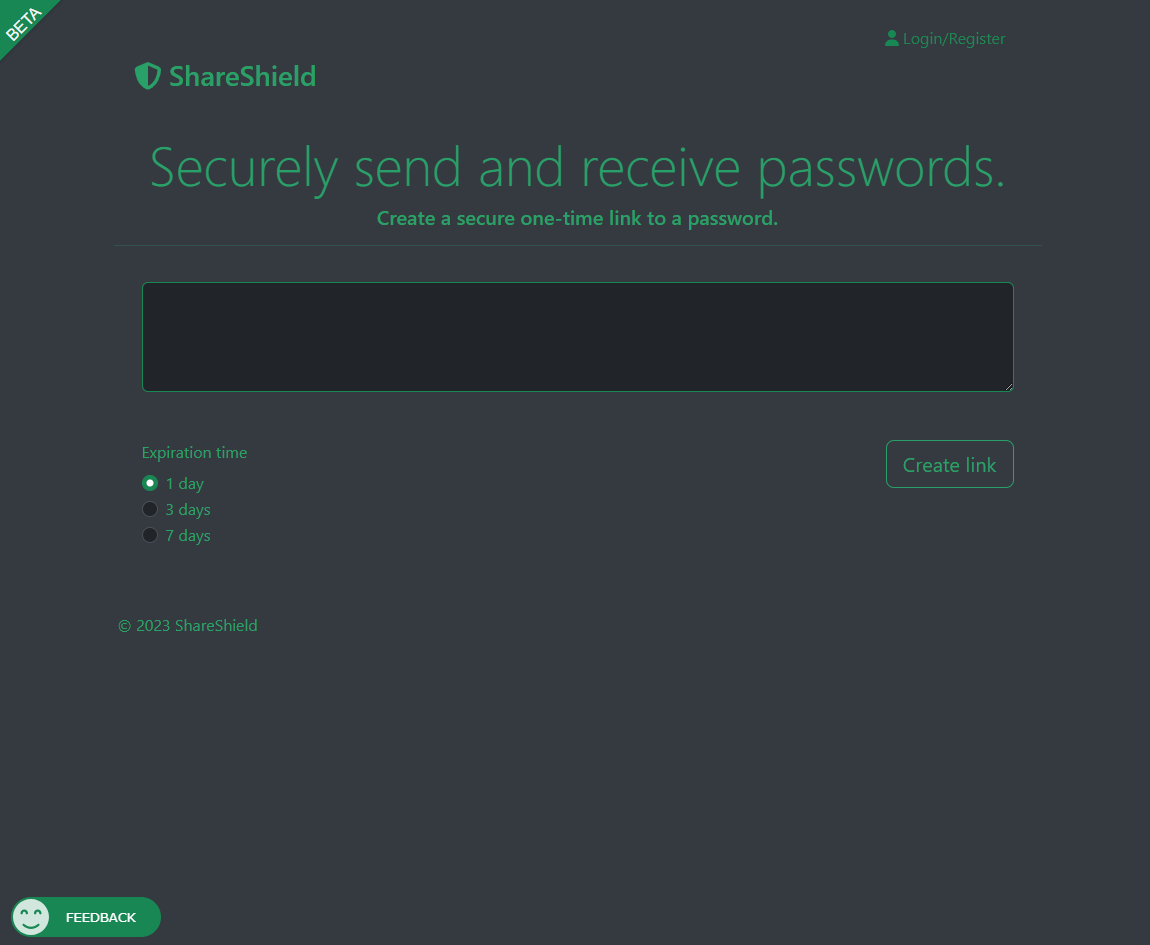
You people love dark mode, so here it is. So dive into the much-anticipated dark mode – because, let’s face it, who doesn’t love it?
Empowering users with Auth0
That brings me to the next point. User accounts powered by Auth0 are now up-and-running. If you want to change your app settings you’ll need to register for an account.
In our relentless pursuit of enhancing your digital security, we’ve integrated Auth0 into ShareShield’s user accounts, and the results are nothing short of revolutionary. Auth0 brings a multitude of advantages, reinforcing both the security and overall user experience within ShareShield.
Rock-Solid Authentication: Auth0 beefs up ShareShield’s security game with top-notch authentication. We’re talking multi-factor authentication to slam the door on any unauthorized access attempts.
Streamlined Access with SSO: Logging into ShareShield just got simpler. Single Sign-On means one set of credentials for seamless access, reducing the hassle of managing multiple passwords.
Adaptive Security Measures: ShareShield’s security is adaptive and vigilant. It monitors user behavior and responds promptly to suspicious activity, ensuring a robust defense against unauthorized access.
Logged in users get this lovely ‘account‘ page, which lets you know the active tier, view and manage your recent secrets, and mess around with beta features.
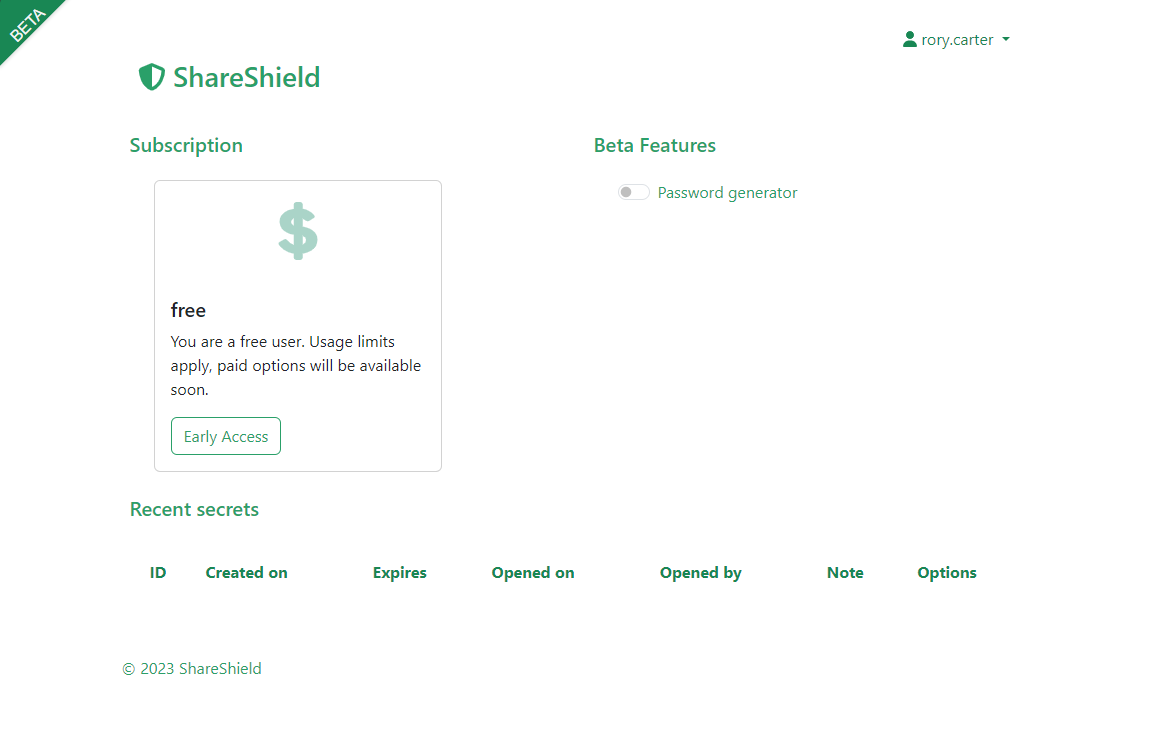
Password generator
I know everyone has an opinion on what a good password generator needs, and we all have slightly different requirements and use-cases for them.
So I want to make my opinion clear and commit it to writing here – ShareShield will have the best password generator on the web.
If you find a better one, send it to me, post it in the feedback area, get the word out that someone is doing it better than ShareShield. I will not be beaten on the quality and utility of this password generator.
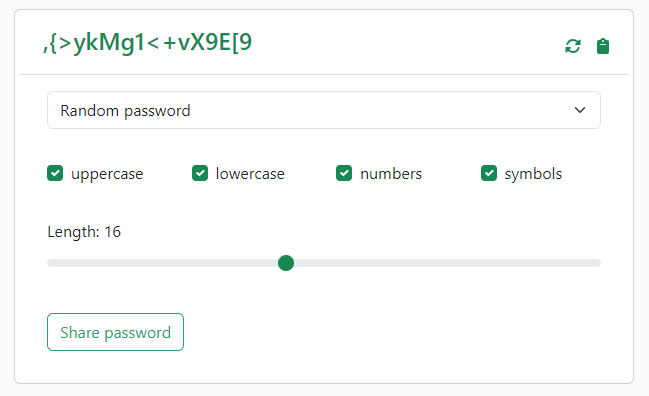
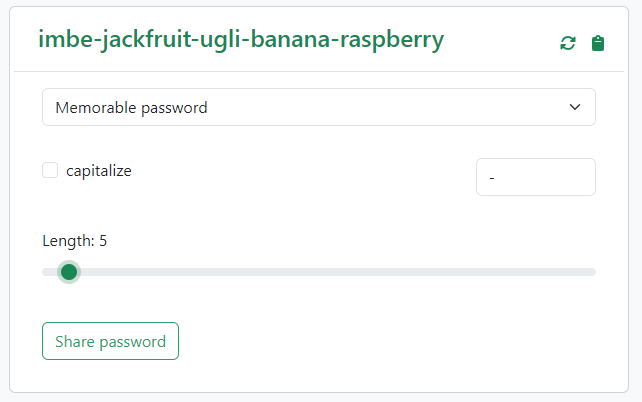
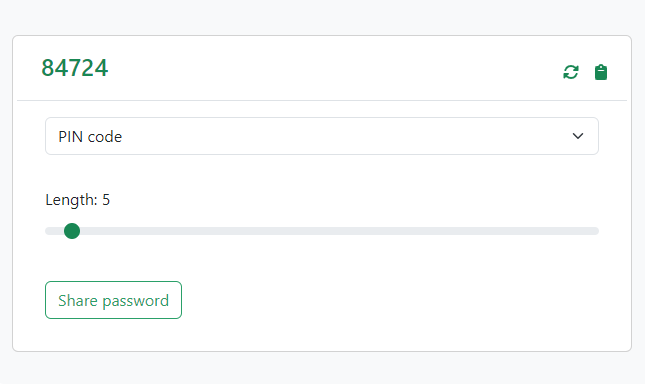
As the integration library gets built, the password generator will be built into it. So if this generator is anything less than 100% customisable to your needs it’s unacceptable.
Secret management
This is the first feature that’s been created on top of the new architectural improvements to the ShareShield app. Having a user account enables you to track and manage the links you send out.
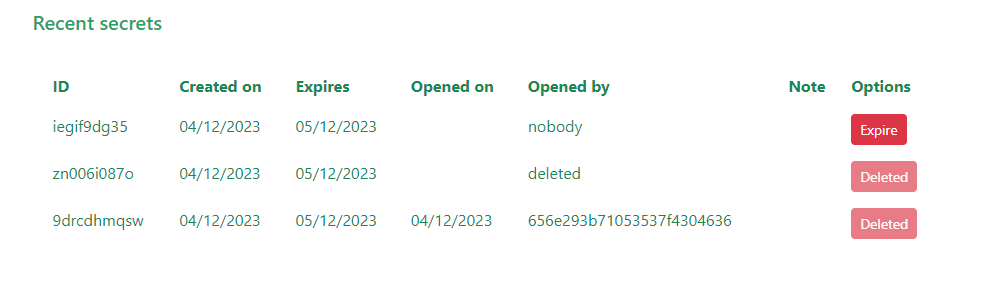
This helps to combat the uncertainty sometimes felt when sending a link out and then waiting for a response. You find yourself waiting around, days pass, the link expires, you never know for sure.
Well now you do – the second somebody opens it you’ll be able to see from your account dashboard (optional email notifications comings soon)
What’s next?
A whole lot. To list a few things on the agenda:
- Additional secret options
- Team management
- Admin dashboard
- Request a secret
- Password generator saved presets
- Integration with ZenDesk
- Zoom app
- Teams app
- Slack app
- Password generator API
That’s all I have to say, now don’t miss out on the new era of ShareShield. Log in today to experience security like never before!
But before you go, subscribe to our mailing list for exclusive offers and updates